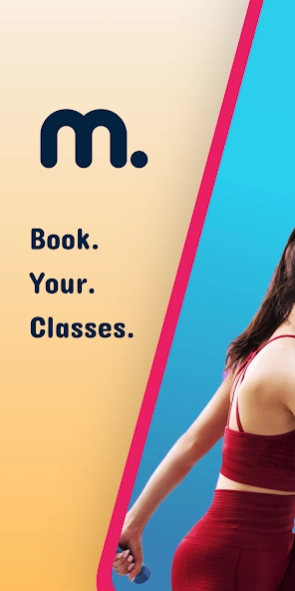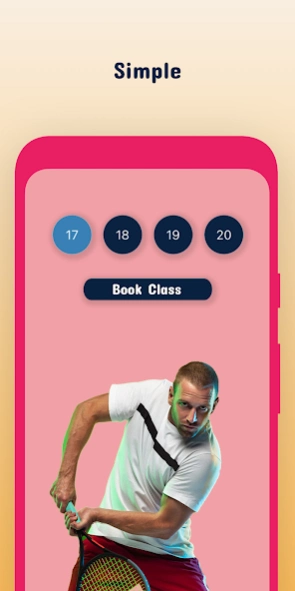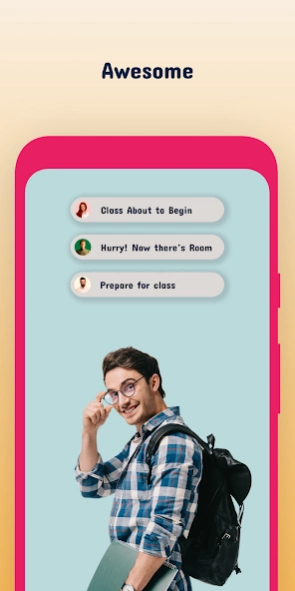Medidate Studio Management 313
Free Version
Publisher Description
Medidate Studio Management - A Studio Management Software and Application Powerful, Simple and Precise
Start managing your studio business with ease and maximum management capabilities with
Medidate - the most powerful and affordable management system out there.
Businesses who started working with us immediately realized how much it improves their lives and the time it frees up for the important things.
With over 8 years of experience in the field, hundreds of happy business, tens of thousands users signing up to classes through the Medidate app we're here to make your life easier.
Our software and app is very simple to use, with a friendly user interface, anyone can use it and enjoy its capabilities without the need of prior knowledge or special technical experience.
Medidate will lead to improved management and efficiency, which naturally enhances business activity on all aspects.
Let us take care of the business management so that you can focus on what you do best - teach.
There's no time to waste really, elevate your business today
About Medidate Studio Management
Medidate Studio Management is a free app for Android published in the System Maintenance list of apps, part of System Utilities.
The company that develops Medidate Studio Management is Appum Studios. The latest version released by its developer is 313.
To install Medidate Studio Management on your Android device, just click the green Continue To App button above to start the installation process. The app is listed on our website since 2024-01-17 and was downloaded 4 times. We have already checked if the download link is safe, however for your own protection we recommend that you scan the downloaded app with your antivirus. Your antivirus may detect the Medidate Studio Management as malware as malware if the download link to com.appums.medidate is broken.
How to install Medidate Studio Management on your Android device:
- Click on the Continue To App button on our website. This will redirect you to Google Play.
- Once the Medidate Studio Management is shown in the Google Play listing of your Android device, you can start its download and installation. Tap on the Install button located below the search bar and to the right of the app icon.
- A pop-up window with the permissions required by Medidate Studio Management will be shown. Click on Accept to continue the process.
- Medidate Studio Management will be downloaded onto your device, displaying a progress. Once the download completes, the installation will start and you'll get a notification after the installation is finished.